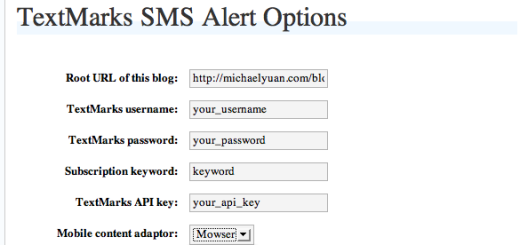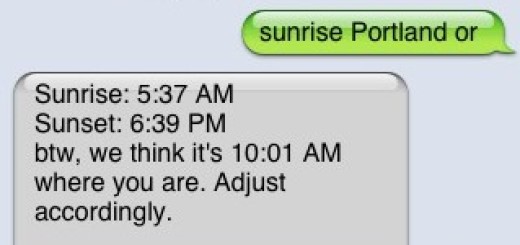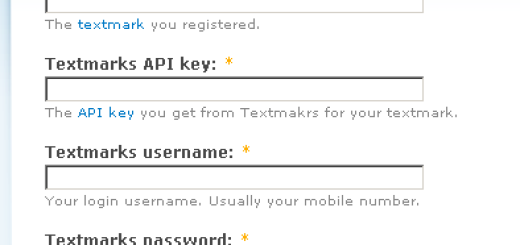TextMarks Tutorial: Virtual SMS Business Cards
Instead of giving out printed business cards, give a keyword anybody can text to 72345 and get your contact info texted back automatically. Save a tree, travel light, win friends, and influence people!
What Virtual SMS Business Cards Look Like
Here’s how a typical exchange might go:
Alice: “OK Bob, I’ll contact you next week about how we can work with your restaurant. Do you have a business card?”
Bob: “Business cards are so 20th century. Just text BOBSDINER to 72345.”
Alice: “Hmm… OK, cool.” Alice sends the following text message...”Bobsdiner” on her phone.
TextMarks servers receive the message, look up Bob’s keyword, and respond with his information. Within a few seconds, Alice gets a text message back…
Alice: “Wow, that’s so simple and easy! I can easily add you to my contacts now. I’ll call you on Monday! I gotta get me one of those.”
How To Create Your Virtual SMS Business Card
Follow these easy steps to create your own mobile business card.
- Login to your TextMarks account.
- From the Dashboard, click on your keyword. If you don’t have one, click the “Make New Group” button to register a new keyword.
- Click on the Settings link underneath your keyword.
- Select Auto Response from the drop-down menu and select “Send an automatic text response.“
- Fill in the auto-response text with your business card contact information. Hit SAVE.
- Click on Group Membership from the drop down Settings menu and select “Off: I don’t want people to subscribe to my keyword.” Hit SAVE.
- You’re all set! Test your virtual SMS business card by texting your keyword to 72345.
Interested in learning more about how you can create your own SMS business card for free? Or want info on setting up virtual SMS business cards for your company or other types of text for info applications? Call TextMarks at 800-696-1393 or email tmsales@textmarks.com.