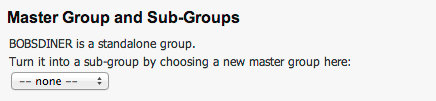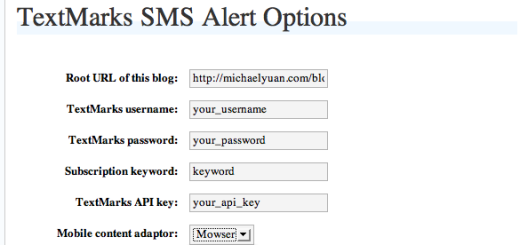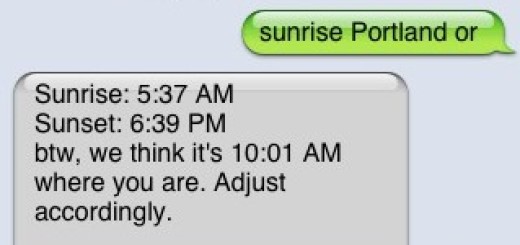TextMarks Tutorial: Build Segmented SMS Lists Using Master and Sub Groups
SMS is great for sending alerts and information to a large group of people. However, sometimes we send out text messages that aren’t necessarily meant for  our whole subscriber list, but rather just a subset of people. Other times, we want to broadcast SMS alerts to our whole group. TextMarks offers a simple solution for building segmented SMS lists: master and sub groups.
our whole subscriber list, but rather just a subset of people. Other times, we want to broadcast SMS alerts to our whole group. TextMarks offers a simple solution for building segmented SMS lists: master and sub groups.
Within your TextMarks account, you can configure your keywords such that one is a “master keyword” and others are “sub keywords”. Every time someone subscribes to a sub keyword, they are automatically subscribed to the master keyword! This way, you can send out alerts to different combinations of groups, as well as the group as a whole, without having to waste your time sending out individual messages to only some subscribers. Keep in mind, though, that subscribers of a sub-keyword are only subscribed to the master keyword if the keyword was configured as a “sub” before they subscribed. To manage your subscriber groups, go to Manage Keywords>>Settings>>Master Group and Sub-Groups.
Let’s take a look and some example applications of segmented SMS lists using master and subgroups:
- A university could have 4 sub keywords, one for each class (example: CLASSOF2014, CLASSOF2015, CLASSOF2016, and CLASSOF2017), and one master keyword (example: UNIVERSITY). The administration could contact each class about their own events and information pertaining specifically to them, while still being able to send out emergency SMS alerts or more general information to the university as a whole. This is also a great way to increase opt-in rates to your schoolwide list since membership happens automatically when people subscribe to the sub keyword.
- Churches have many groups to them, including staff, volunteers, student ministries, etc. Each separate group could have its own sub keywords, while still have a master keyword for the church as a whole.
- A restaurant could have separate sub keywords, one for lunch specials (ex. BOBSLUNCH) and one for dinner specials (ex. BOBSDINNER). When you subscribe to either, you would still get subscribed to the master keyword (ex. BOBSDINER) that sends out information about special events or hours of operation for the restaurant.
The possibilities for master and sub keyword usage are endless! No matter how you use it, you are saving yourself work, while saving your subscribers from receiving texts that are not relevant to them.
Not yet a TextMarks customer? Try the demo here. Or call us at 800-696-1393.