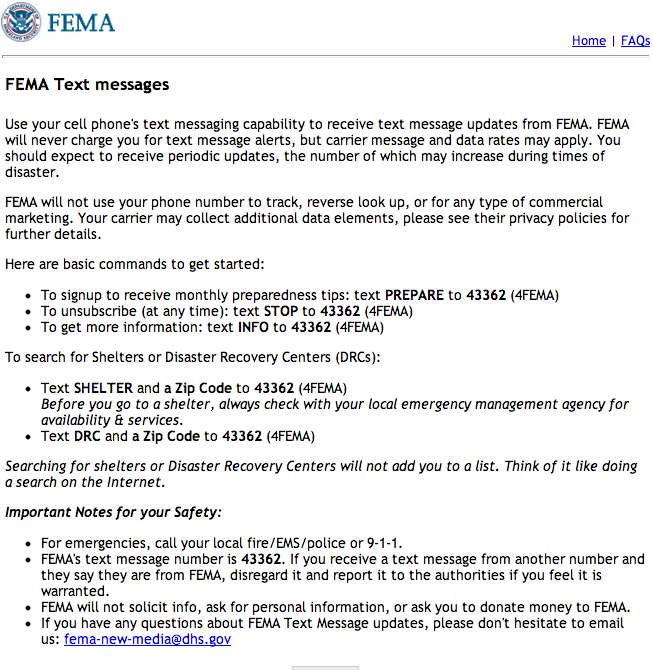iOS Bug Disables Text Message Links When Accompanied by a Dollar Sign (“$”)

You may have recently noticed that some of the links you’ve been receiving in text messages haven’t been properly linking to pages (you’re unable to ‘link’ or ‘click’ on them). Read on to find out why this happens and what you can do to prevent it from affecting iOS users who are subscribed to your marketing campaigns!
The Issue
The latest versions of Apple’s mobile operating system, including iOS 11.2, seem to have included a bug which disables hyperlinks in any text messages that contain a dollar sign (“$”) or other specific words—rendering the hyperlinks “unclickable”.
This means that links sent to iOS users in some direct-response campaigns are affected and could certainly impact the potential revenue generated because those iOS users are unable to reach the page you’re linking them to.
It is thought that the issue is related to Apple’s integration of Apple Pay into the iMessage app.
Words and symbols causing the issue:
- “$”
- “Dollar” or “Dollars”
- “Buck” or “Bucks”
- “USD”
Android and other phones are unaffected by this issue.
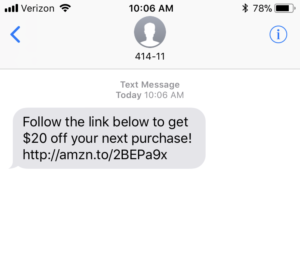
😢 BAD
iOS bug makes links un-clickable
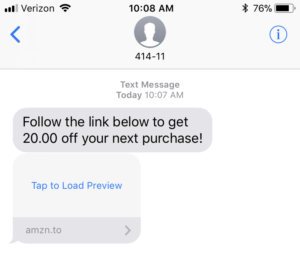
😀 GOOD
iOS bug workaround – link is clickable
The Workaround
Until this issue is resolved by the iOS Team over at Apple, TextMarks recommends that you do not include the dollar sign (“$”), the words “dollar” or “dollars”, the word “bucks”, or the “USD” acronym in any text messages that include links. So, If you’re planning on sending a message like: “Follow the link below to get $20 off your next purchase! http://bit.ly/2DOhEDS”; try one of the following options instead:
Follow the link below to get 20.00 off your next purchase! http://amzn.to/2BEPa9x
or
Follow the link below to get 20 off your next purchase! http://amzn.to/2BEPa9x
Conclusion
The best way to prevent this bug from affecting you, your organization, or the iOS subscribers on your marketing campaign is to remove the dollar sign from any text messages that include links until further notice. This will ensure that the iOS users who are subscribed to your text messaging campaign are able to reach your site!
Questions? Contact TextMarks Support at tmsupport@textmarks.com.