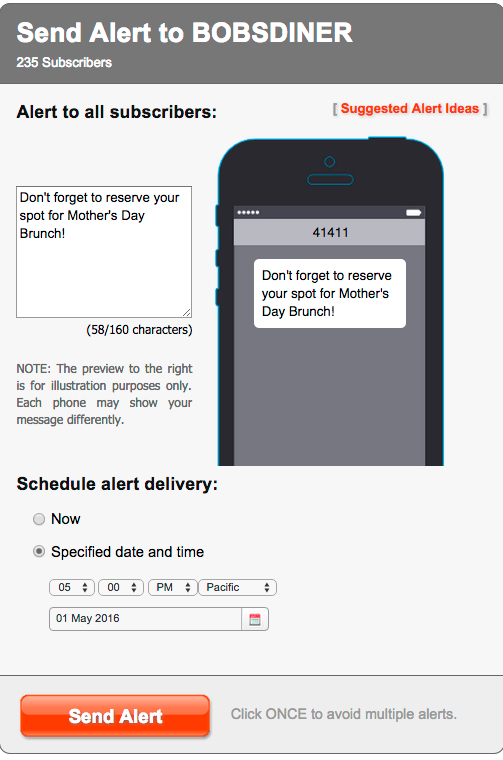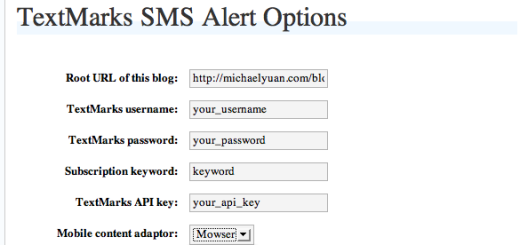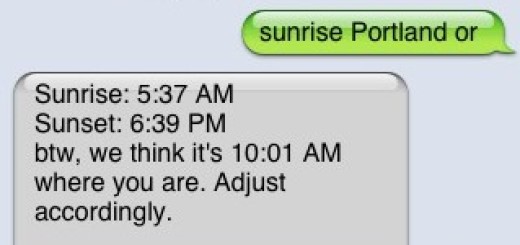TextMarks Tutorial: Schedule Your Text Messages
Schedule your text messages ahead of time to save time managing your communications. Select the month, day and time in 15 minute increments for your message to go out.
Do you have a meeting or special event happening at a specific time next week? Schedule your text reminder to go out a day beforehand and increase attendance instantly. Or queue daily educational tips or motivational quotes to be sent automatically on a daily basis.
To schedule your text messages:
1. Go to your Dashboard where you manage your keywords/groups
2. Click BROADCAST under your keyword
3. Compose your message.
4. Under “Schedule Alert Delivery” specify date and time you want to send your message.
5. Click Send Alert