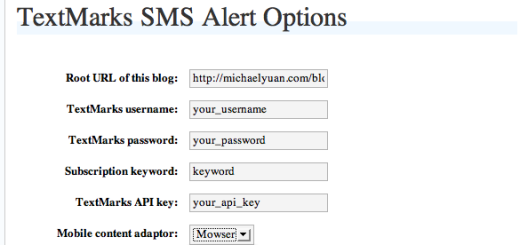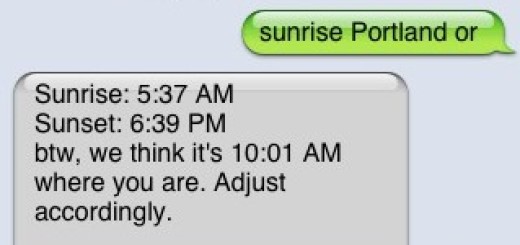3 Ways to Add SMS Contact Names to Your Subscriber List in TextMarks
We already have seen that SMS is a great, efficient way to organize and coordinate groups. TextMarks offers a wa y to take these interactions one step further, with personalization. Add SMS contact names of your subscribers to your contact records, and watch as your mobile interactions turn into personal relationships. This personalization within SMS could come in handy when building customer relationships, assigning staff members to various tasks, and other countless cases.
y to take these interactions one step further, with personalization. Add SMS contact names of your subscribers to your contact records, and watch as your mobile interactions turn into personal relationships. This personalization within SMS could come in handy when building customer relationships, assigning staff members to various tasks, and other countless cases.
While we all can look fondly back on the simpler days when we had every phone number of our friends and relatives’ memorized, it can be a challenge to remember which phone number belongs to which subscriber. TextMarks allows you to add subscriber names to your contact records, which makes for easy subscriber identification, and eliminates any time wasted racking your brain trying to remember whose number is whose when you, for example, want to send an individual message.
Here are 3 ways you can add SMS contact names to your subscriber list in TextMarks:
1. Within your keyword settings, scroll down to “Member Names & Identities”. Check the box that reads “Automatically ask users for names when they interact with your group?”, and from then on your users will be prompted to reply with their name upon subscribing. These names will automatically be added to your contact record for easy subscriber identification.
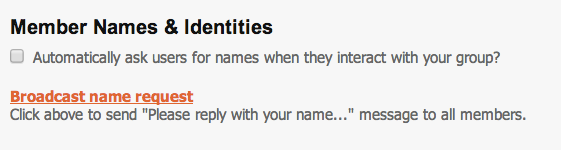
2. Also under the “Member Names & Identities” section of your keyword settings, there is a red button that reads “Broadcast Name Request”. Upon pressing this, all subscribers who have not already provided a name will receive a message requesting that they reply with their full name, which will then be added into your contact records.
3. If a subscriber has already given their name, but wants to change it, or if you simply wish to gather the name of one subscriber, have them text #NAME to the short code (e.g. 81411). They will receive a message back asking them to reply with their full name, which will then be added to the contact record.
All in all, adding subscriber name identification to your TextMarks contact records lets you have more personalized relationships with your subscribers, all while keeping you more organized.
Not yet a TextMarks customer? Try the demo here. Or call us at 800-696-1393.