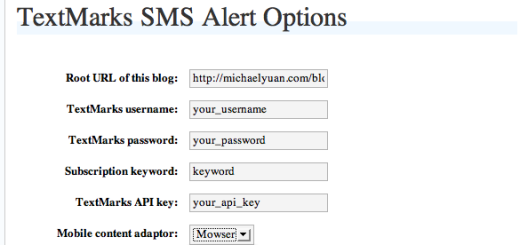Auto-post your TextMarks updates to Twitter
While we’ve had the ability to promote your TextMarks group on Twitter for a long time, we’ve been getting a lot of requests to allow our users to automatically post all of their updates to Twitter. Well, it’s here!
How it works
Once you connect your Twitter account to your keyword/group, all of your updates will automatically be posted to Twitter. This includes updates scheduled for the future and alerts sent from phones via our co-manager feature. If you do a lot of promotion on Twitter, this can be a really valuable feature, as you can update your group via SMS and Twitter with one action rather than having to update both your SMS list and post to Twitter.
Schedule posts for the future
There are several services which allow you to schedule Twitter updates to be sent in the future. With TextMarks’ ability to schedule alerts in the future, you effectively replace these services. So, if you have several alerts you want to send out in the future, let’s say for a week or monthlong promotion, you can schedule them all at one time, and the SMS alerts and Twitter posts will be sent out at the same time!
How to access the feature
Existing customers can simply click here to connect their Twitter account. Or, login, choose a keyword you want to connect to, then in the settings menu, choose “Twitter auto-post”.