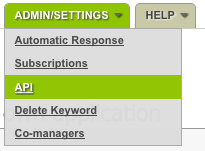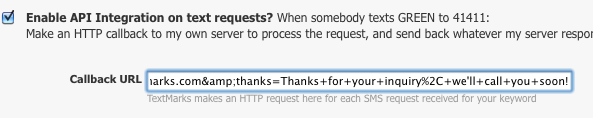In Beta: Send an Email When Someone Texts to Your Keyword
Some of our users have asked for the ability to be notified via email when someone texts into a keyword. Typical uses are for businesses using our bulk SMS marketing service for lead generation. For instance, let’s say you’re a residential solar installer. You might create a billboard next to the highway which says “Want to go green? Text GREEN to 41411 and we’ll give you a quote to put solar cells on your roof!”. This customer typically is not looking to build a large list, but instead wants to be notified right away when someone texts in. We’re working on a way to do that.
Currently, the feature is in early beta, and we’re looking for customers who are interested in using it to make sure it meets their needs before we roll it out to a wider audience. If you’re interested, here’s how to use it:
Step 1
Choose an email address you’d like to be notified, and an automatic response you might like to send back to the person who texts in immediately. For this example, we’ll continue with the GREEN example. We’ll send the email to tmsupport@yourdomain.com and the automatic response will be “Thanks for your inquiry, we’ll call you soon!”
Step 2
This part is pretty technical. We need to create a special link that we’ll add to the keyword configuration for the keyword you want to get emails from. We’ve created a special form you can use to create the link easily: https://www.textmarks.com/profsvcs/scripts/leadmail/config/
Once you’ve created the link using the form, copy it to the clipboard – you’ll need it for step 3.
Step 3
Login to your account at www.textmarks.com and choose the keyword you’d like to configure. Go to the Admin/Settings menu and select the API item:
Enable API access and copy the link you made in step 2 to the callback URL area:
Click “Save Settings” and you’re all done.
Text your keyword to 41411 and you should get an email telling you the phone number and time that the person (you!) texted in. Use this for potential customers and follow up right away by calling or texting them back.
As this feature is in beta, if you have questions or feedback, please send them to tmsupport at textmarks.com.