QR Codes for Mobile Giving
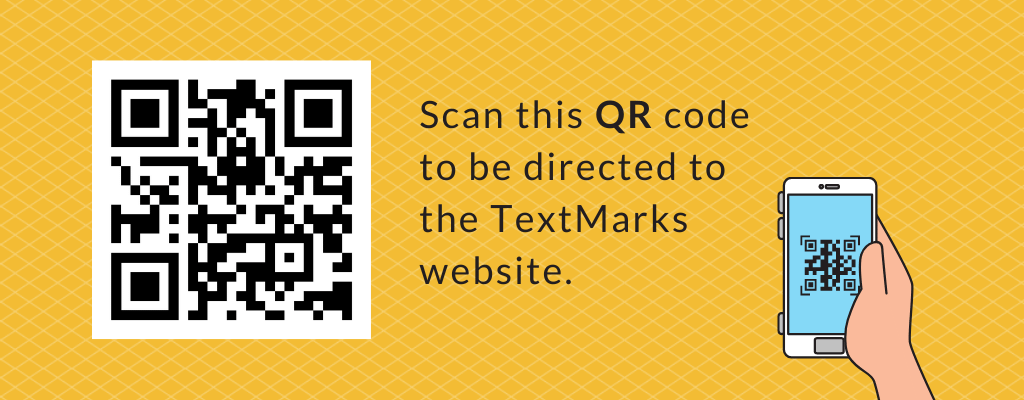
Many religious and nonprofit organizations need to drive people to their online donation forms and apps. Sometimes asking people to enter a URL into a browser isn’t feasible, particularly if the URL is long and/or complex. QR codes are a simple and easy alternative. They are recognizable, quickly generated, brandable, and easy to use. People simply focus their smartphone’s camera over a QR code in order to be directed to an online donation form or app download.
How QR Codes Work
QR codes are images with encoded information that when scanned by a smartphone camera, tell the smartphone to begin an action. Actions QR codes can be programmed to initiate are opening a webpage, bringing up a map location, initiating an email, and more.
For an example, if you’re reading this on your computer, point your smartphone camera at this QR code above and watch how it works.
How to Get a QR Code
There are many QR code generators on the web, and most have free options. Some services even allow you to include your logo in your QR codes. On most generators, you point and click to specify the action you want, and the QR code is instantly created. The QR code can then be downloaded as a PNG, SVG, or EPS file to be used in digital and print materials including billboards, banners, bulletins, brochures, and presentation screens.
Here are a few QR code generating services:
Google Chrome also has built in QR code generation for web page forwarding. Simply right click on the background of a web page you want people to be directed to, and select “Create QR code for this Page” from the drop down.
How to Promote a QR Code
Promoting your QR code for mobile giving is easy. Simply include it on all digital and print media where you normally promote your donation program. Remember the goal of including a QR code is to make it easy for people to get to your donation point, so be sure to include clear instructions.
For example: Scan code with your mobile’s camera to be taken to our online donation form.


















