Quick and Easy Ways to Create Online Forms for Free
Does your organization collect information using online forms?

Whether you are gathering RSVP responses to your meeting invitation or you are collecting customer feedback through a survey or poll, forms are essential for capturing information. However, creating and distributing printed forms can seem overwhelming.
Luckily, there are several quick and easy ways to create forms online that are low cost or free. Here are a few options to consider:
Forms vs. Surveys
Before selecting the right data collection tool, it is important to understand the difference between a form and a survey.
A form is a printed document or online tool with fields for capturing information like email addresses, registrations, applications or customer reviews, for instance. Surveys and polls are actually types of forms that help you ask important questions and analyze results. For example, if your HR department is recruiting at a job fair, they may want to capture names and emails through a lead capture form. But if they want to ask questions about their candidate’s experience, likes, dislikes, etc – that would be a survey. If it is just one question, it would be a poll.
Online Form Builders
There are many form building apps available for both desktop and mobile devices that allow you to put together very simple forms or surveys with ease. A few specific form-building apps to consider include:
If you are familiar with Google products, Google Forms should be at the top of your list. All your information and answers are automatically uploaded onto a spreadsheet, eliminating a tedious step in your research and gathering process. Additionally, Google Forms makes it easy to work with specific individuals on the app before sending it and there are a variety of templates that can help speed up the creation process.
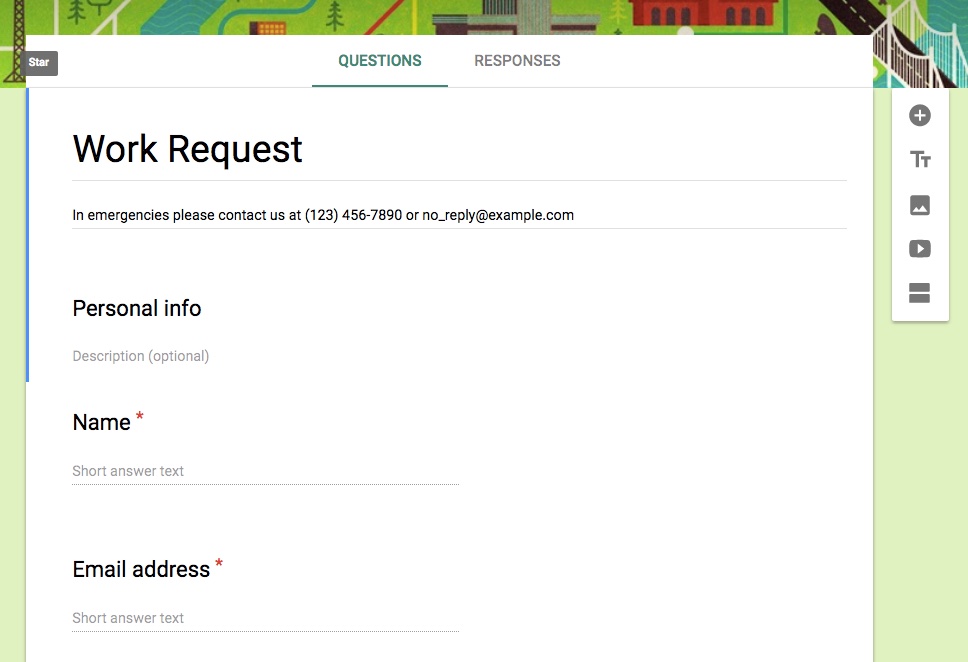
Zoho Forms is an excellent option if you want customization and simplicity. With this program, there is a free product available but it is limited in the number of forms sent and the number of recipients. If you want more flexibility, paid options are available.
Wufoo
Wufoo is a fast and simple way to gather feedback. This form builder makes sure you don’t miss anything in your form creation process and there are hundreds of template options to choose from. Even better is the reporting options for this product. It will automatically create reports and send data to you. There is a lot less work and a lot more information.
Survey Tools
For your business to be successful, you must recognize your organization’s strengths and its weaknesses. In order to answer questions you have around your products, employees, customer service, location, or your brand, gather feedback to determine where changes should be considered.
Survey tools are one of the easiest and fastest ways gather and analyze feedback. Short surveys, particularly sent via text messaging, can improve response rates and help you collect valuable information for your company. However, for these surveys to be of value to you, it is imperative that you think through your questions wisely, phrase them well, and avoid sending too many out at once. Here are a few popular survey solutions to consider.
SurveyMonkey is one of the leaders in creating and distributing surveys to your clients. There are a number of templates you can utilize and you can send out the surveys via social media, email, text messaging, and more. However, the more options, responses, and questions you want to include in your survey, the more you’ll want to consider upgrading to a paid plan.
SurveyPlanet is an excellent option if you aren’t looking for detailed and extensive reports. With this option, you can use templates, drag-and-drop questions, even specific themes and features to help improve your response rate. You can also browse many of example surveys on their website to gain some great ideas.
Keep in mind that before you create a form or survey, determine your overall goal and purpose. This can help you shape the questions and focus on the entire form around information that will help you and your business succeed the most.
Distributing Your Form or Survey
Once you have your online form or survey ready to go, it is time to get it into people’s hands. Here are a few ways to distribute your form or survey:
- Email – Send a link to your form or survey in an email or if the form is short, embed it directly into the email to ensure higher response rates.
- Web – Add the code to your form onto your website so respondents will be aware of it and respond whenever they visit.
- Text – Shorten the URL for your online form and send the link by text message to your recipients. You can send a mass text message to your opted-in text subscriber list, or create a SMS autoresponder where people text in and automatically receive your survey link back.
- Print – Promote your form or survey through posters or signage throughout your business. Add a text-for-info call to action to make it easy for people to get to your online form from their phones.
Interested in learning more about driving traffic to your online form or survey by text message? Contact us or call a TextMarks representative at (800)696-1393.


















