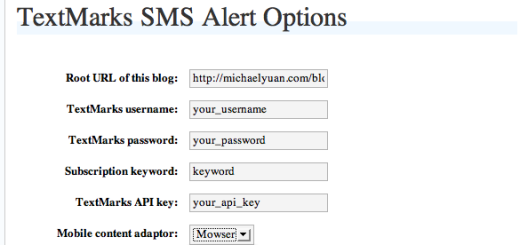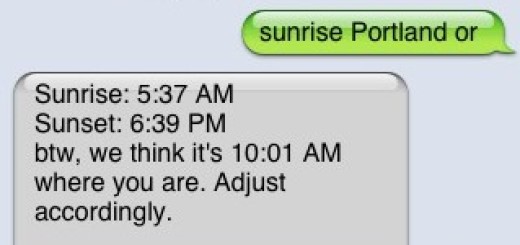TextMarks Tutorial: Reviewing and Updating Programs
What are Programs?
TextMarks collects program information as part of setting up your TextMarks keywords. Programs allow you to do 3 important things:
- Identify your organization as the one who is sending messages or who messages are being sent on behalf of.
- Collect your organization’s customer support contact information so people know how to reach out if they need help or have questions.
- Identify whether your organization is sending marketing or non-marketing messages as they result in slightly different opt-in flows.
How is Program Information Used?
Some program information is included in text messages people receive. For example:
- When people text HELP or STOP to 41411, the organization name and customer support contact information are included in text messages people receive back.
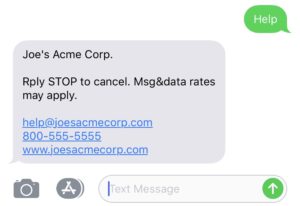
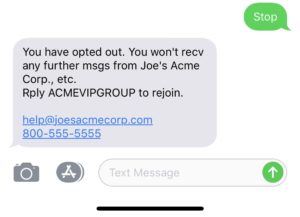
- When people subscribe to receive recurring messages, the bottom portion of the welcome message they receive includes customer support contact information.
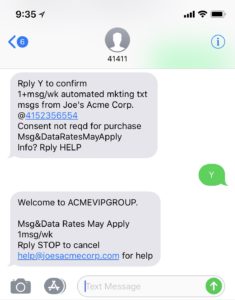
Reply Y and Welcome
- The organization name is included in the opt-in invitation messages generated when you use our web-based widget or when people text in to receive recurring marketing messages.
How do I Review My Program?
Sometimes organizations need to update the information on a program, for instance when their phone number or customer support email address changes. We recommend checking your program occasionally to make sure it’s current and accurate. It’s important to note that the organization name cannot be updated because users consent to receive messages from the organization, and the integrity of the consent history must be maintained.
There are 2 ways to review your program information:
Option 1: See your program information in action
- If you aren’t already subscribed or haven’t interacted with your keyword, follow the interaction instructions you provide to your users and subscribe to or interact with your TextMarks keyword via text message. Depending on how you use TextMarks, you may receive back a single message, a welcome message or an opt-in confirmation message.
- Now, text HELP to the short code.
- Now, text STOP to the short code.
In each case, the messages you received back should contain information from your program. You may also preview how people will see your group welcome messages on the group membership settings page of any of your keywords.
Option 2: Check your program settings at TextMarks.com
- Log in at textmarks.com
- Mouse over your email address at the top right.
- Select programs from drop-down menu.
- From the program page, you will be able to navigate to and view your program(s).
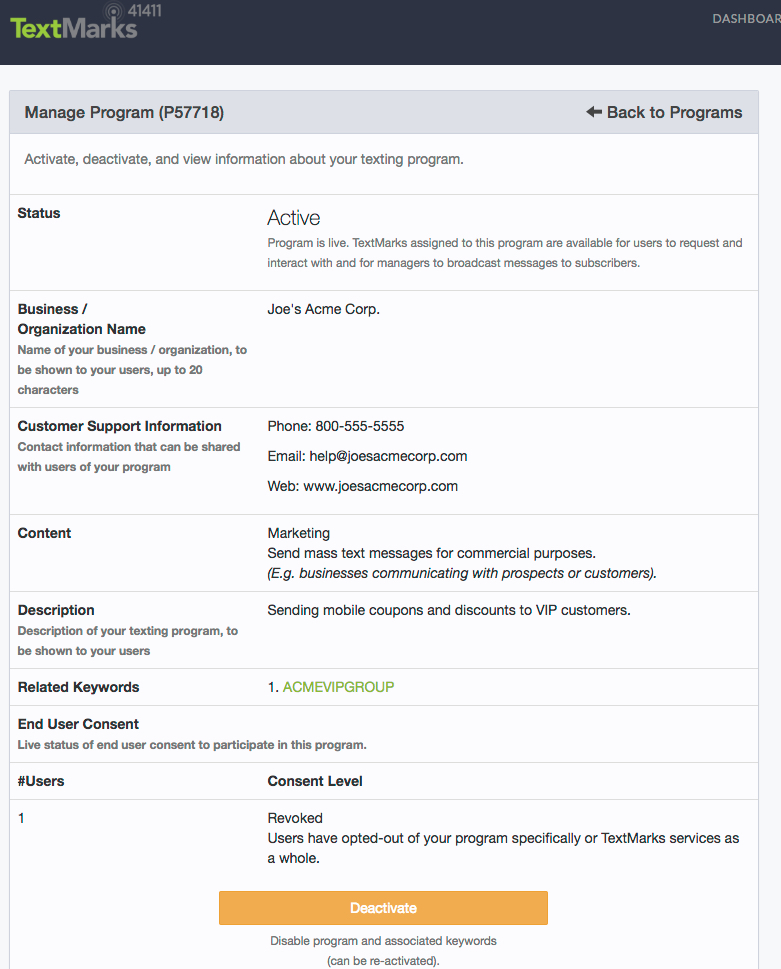
How do I Update My Program?
To update your programs, email or call us with your updates, and our customer success team will be happy to make them for you. Be sure to provide the following information:
- Your keyword or the program number which can be found on the program page (see option 2 above). This information will help us identify your program.
- The information you wish to update (before and after). For instance: phone number was 800.555.1212, change it to 800.555.1234.
- Please note, you must provide a customer support email address. A short address like “help@yourdomain.com” is ideal.
We will update your program ASAP and email you a confirmation. As always, if you have any questions, our customer success team is here to help. Call us at 800.696.1393, email us at help@textmarks.com, or chat with us at www.textmarks.com.
Get our newsletter about all things related to SMS for customer and employee communications!