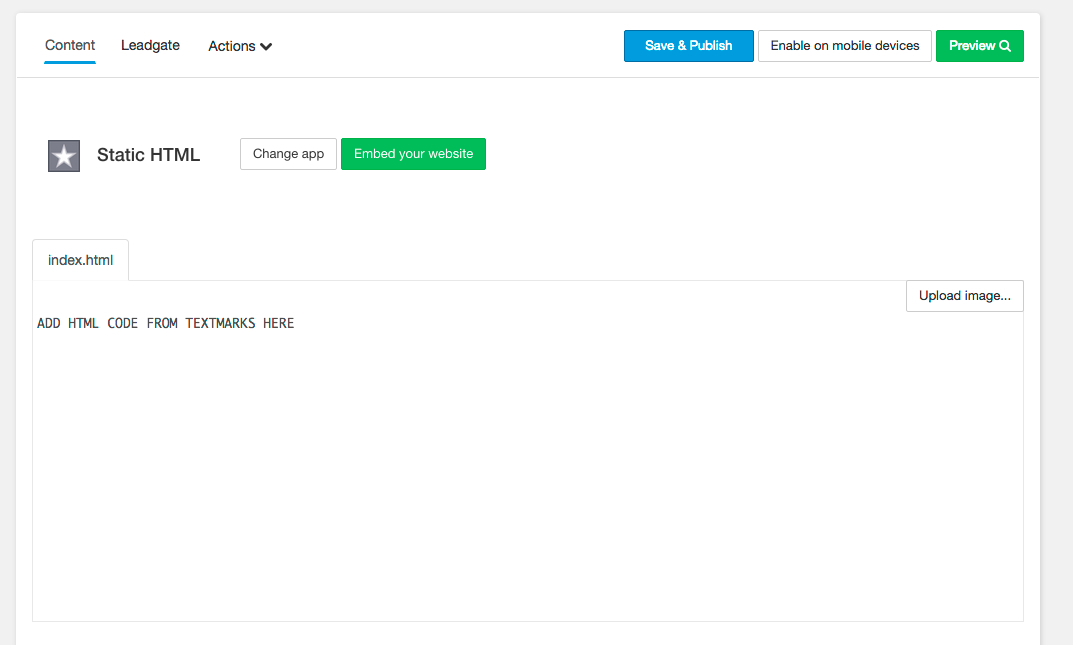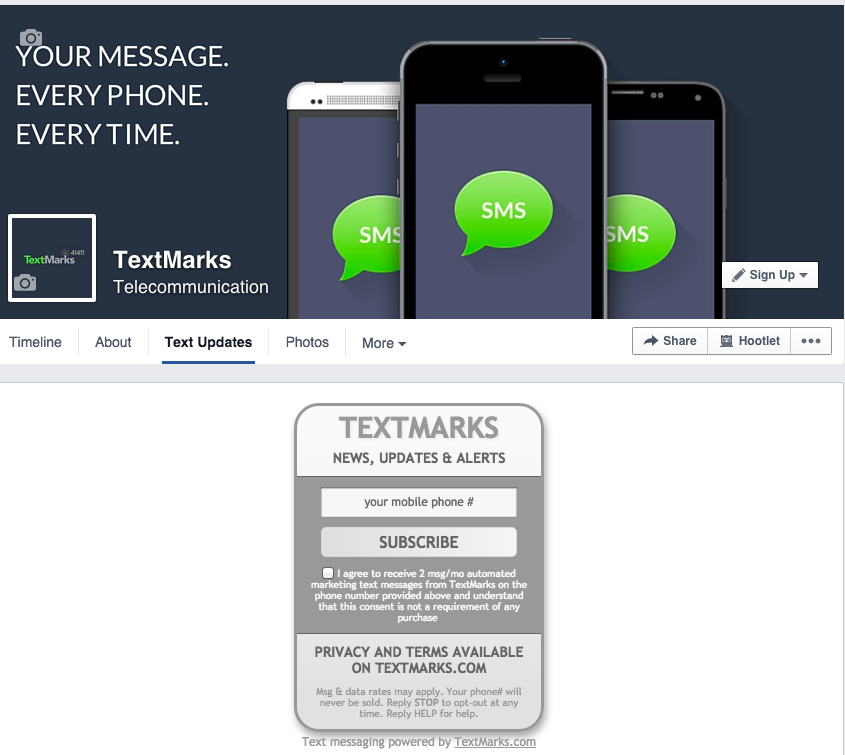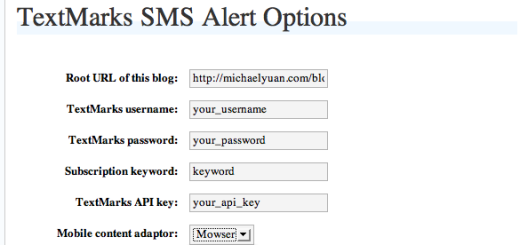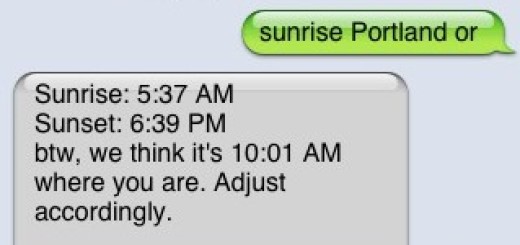TextMarks Tutorial: Add SMS Opt In Form to Your Facebook Page
Looking for ways to grow your SMS opt in list? While there are several ways to promote your SMS keyword, providing alternate methods to opt in online as well as via text can help drive your subscriber numbers up. In addition to adding an HTML sign up widget to your website, you can add a TextMarks opt-in form to a tab on your organization’s Facebook page. Visitors to your Facebook page can then opt in to receive text messages from you!
Here’s one way to do it:
- In your TextMarks account, create and customize how you want your sign up form to look on the HTML Widget page. Then click on the Get Code button and copy the HTML code.
- In Facebook, use the Facebook application, Static HTML: iframe tabs (search for this using Facebook’s search bar). Then click Add Static HTML to Page (note: you should be logged into Facebook as yourself, not as your business).
- Select the Facebook Page you would like to add Static HTML: iframe tabs to and click Add Page Tab.
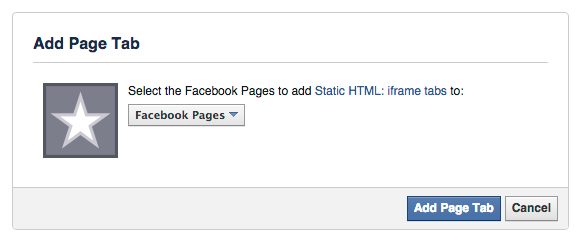 Click Edit Tab.
Click Edit Tab.- Paste HTML code from the HTML Widget page in Step 1 in the index.html box. Click Preview to check.
6. If everything looks good, click Save and Publish.
7. On your Facebook Page, click Edit Settings and name your tab. You can also move your tab farther to the left by clicking Manage Tabs and dragging to reorder.
Here’s what the widget looks like on our TextMarks Facebook Page:
Questions about adding a SMS opt in form to Facebook? Not yet a TextMarks subscriber and want to learn more? Contact TextMarks at 800-696-1393 or email tmsupport@textmarks.com.