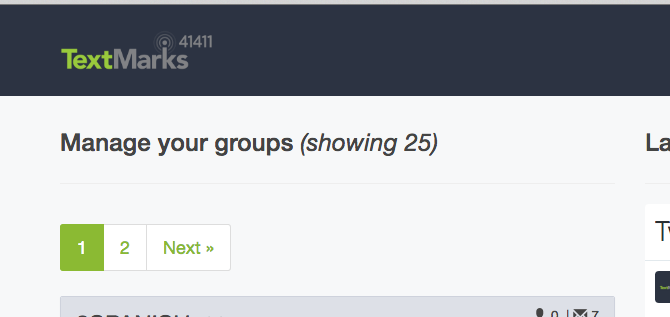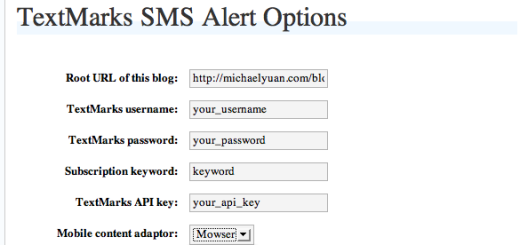What’s New: Managing Large Lists of Groups in TextMarks
More and more customers are finding ways to use additional groups (also called “keywords”), so we added better support for navigating through your growing list of groups on your dashboard. You now have access to your entire list of groups, viewable in lists of 25 keywords at a time.
Why Create Multiple Groups?
Send Targeted Messages
Sending messages out to everyone in your group is useful, but not if your messages are relevant only to a handful of your subscribers. You can easily segment your groups by creating a new keyword for each one. For example, if you are a nonprofit organization, you may want to have a keyword for your donors, one for your volunteers, one for each fundraising event you run, etc. If you are a national retailer, you may want a keyword group for each state you operate in or segment by demographics like age or special interest.
Track Campaign Effectiveness
Marketers that want to test response to their direct mail postcard campaign compared to their magazine and billboard ads can easily do this with text. Create a unique keyword for each channel you want to track or for each version of an ad, then track the responses through your TextMarks Reporting tools.
Build New Group Lists
Get people to join different groups by adding auto-responders for information to your different campaigns that respond with ‘ reply KEYWORD1 to join our list’ in addition to the information requested. For example, real estate agents that provide property listing information by creating “text HOUSE123 to get property info on this house” call-to-actions could add something like this to their auto-responder message: “3 bd, 2ba, $300K, text MOREHOUSES123 to 37373 to get notified of new listings in this area!”
Manage Multiple Clients
If you are a marketing agency or reseller, create new groups in TextMarks for each of your clients. You can even add more keywords under each client for the many different text marketing campaigns you are running for them.
Need help with setting up a TextMarks keyword or managing your groups? Contact TextMarks Support at 800-696-1393 or email tmsupport@textmarks.com.