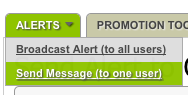New Feature: Send a message to one user
We’ve gotten a number of requests for the ability to send a message to a single user rather than sending an alert to an entire list. While TextMarks specializes in being able to send mass SMS, we realize there is sometimes the need to communicate with just one subscriber.
We’ve added a simple interface to be able to do that. Just go to the group whose subscriber you want to send a message to and in the Alert menu, select Send Message (to one user):
From there, all you have to do is enter the phone number of the person you want to send the message to, and the message you want to send. The person you want to send the message to must be a subscriber to your group in order for it to work.