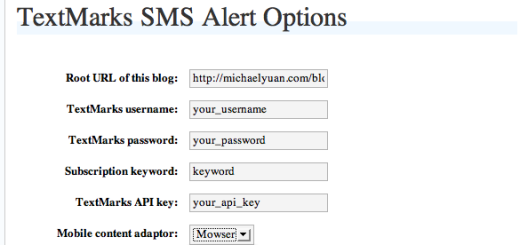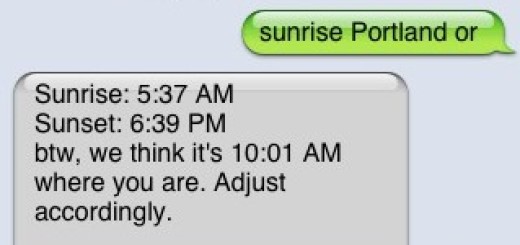TextMarks Tutorial: How to Add An Opt-In Offer And Build Your SMS Subscriber List
To begin sending out marketing messages by text to prospects and customers, you will need to build up your SMS subscriber list. There are many ways to promote your text program and get people to opt-in to receive texts from you, but simply asking them to subscribe might not be enough. The key is to offer something of value, both long term and as an immediate reward for signing up.
With TextMarks, you can provide an incentive for signing up. The opt-in offer, or mobile coupon, is tied to your keyword and is sent automatically when people first text to opt-in to your group. The offer is only sent one time and cannot be sent again to the same phone number once that person is subscribed.
How To Set Up Your Opt-In Offer
- Go to SETTINGS>>OPT-IN OFFER by clicking on the SETTINGS tab for your keyword listed on the DASHBOARD.
- Select “Enable opt-in offer.”
- Type up a short mobile coupon in the space to the left.
- Click “Save Settings”

Include Your Opt-In Offer in Your Call-to-Action
When promoting your text group, be sure not to just say “Text MYSTORE to 37373.” Let people know what they should expect to receive and then add the opt-in offer. Example: “Text MYSTORE to 37373 to get alerts on special deals plus a free gift just for signing up!”
How Users Can Redeem Mobile Coupons
Mobile coupons like opt-in offers are sent as a regular text message to the user when they subscribe. The user shows the message on their phone to your cashier, and the cashier applies whatever discount is appropriate.
Examples of Opt-In Offers
Not sure where to start? Here are a a few examples of opt-in offers you can try to build your text subscriber list:
- 20% off your next purchase at store
- Buy one, get one free coupon
- Links to downloadable songs, videos, online course or eBook
- Free gift when customer shows text at store
- Special password that allows them access to exclusive content
- Free 30-minute consultation
- Tickets to an event
If you need help setting up your opt-in offer, contact TextMarks Support by emailing us at tmsupport@textmarks.com.