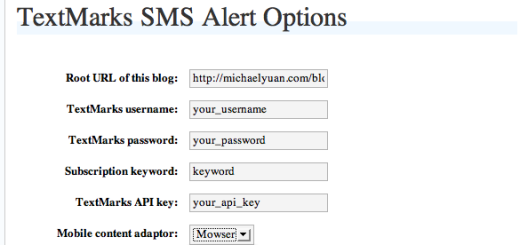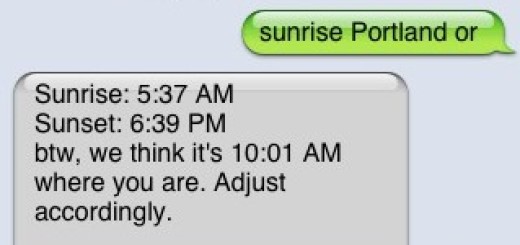TextMarks Tutorial: How To Use SMS Keywords To Build Your Email List
Did you know that in addition to sending out text messages to your subscribers, you can use TextMarks to help build your email list?
Let’s say you are presenting at a conference and want people to sign up for your email list (as well as subscribe to your SMS list of course!). Or perhaps you have a podcast that listeners download but you want to capture their name and emails. You could mention a long URL and hope they remember to visit it later or you could ask people to take our their cell phones and text to join your email list. Here’s how.
Create and SMS auto-responder to distribute links to your email sign-up form
Register for a Text-for Info program with TextMarks and set up your keyword to send an automatic response message. Your message could invite people to sign up for your email newsletter by clicking on a link in your text message.
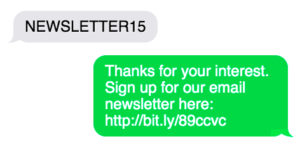
Set your text program up to send a text asking for email address
Contact TextMarks about setting up your keyword to respond with a message that asks people to reply back with their email address. Once people text their email address back, that data can be collected in a spreadsheet and downloaded into a csv file for you to use in your email campaigns.
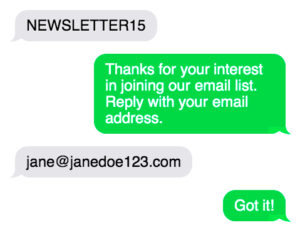
You can grow your email list by adding a “Text NEWSLETTER15 to 4141 to join our email list!” type of call-to-action to traditional marketing channels like print, TV and radio. Or mention your text call-to-action at events, whether you are standing in front of an audience or networking.