Why SMS messages get cut off… and what you can do about it
You may have noticed recently some of your SMS messages getting truncated (cut off) more frequently. Read on to find out why this happens, what problems it can cause, and most importantly what you can do to prevent it!

About Truncation
You’ve likely heard that SMS messages are limited to 160 characters (letters, numbers, spaces, punctuation, etc.). This is usually true, but there are times when this limit is lowered to 140 or even 70 characters.
If your message gets limited to 70 characters, but you send a 150 character message, your phone will actually split it up into three messages: the first one 70 characters, a second one 70 characters, and a final one of the remaining 10 characters. This is where problems come in, especially since these three messages might even be delivered out of order.
So why would a normally 160 character message be limited to 70 characters in the first place? To avoid getting into too much technical detail, let’s use an analogy. Imagine that an SMS message is like a suitcase going on an airplane, and it’s limited in weight to 140 lbs (technically bytes of data). Normally each character weighs 0.875 lbs (7/8 of a pound, or 7 bits of data), so you can fit 160 of them in your suitcase.
But let’s say you want to bring some special fancy characters with you that weigh 2 lbs each. Now only 70 of these special characters weighs the full 140 lbs! And the airline has a rule that if you bring any 2 lb characters at all, then your bag gets a special tag on it, and you have to treat all of your characters as 2 lbs each even if they’re regular ones! So the presence of even a single special character limits you to 70 total.
Special “Heavy” Characters
What is a special character though? Regular letters and numbers and spaces that you commonly type are not special. Even most punctuation isn’t special. But “smart” or “curly” versions of common punctuation are. For example, the plain old apostrophe or single quote is not special, but a fancy curly one is. And a plain old hyphen isn’t special, but an “em dash” (a long hyphen) is!
"I'm plain -- and ordinary."
vs.
“I’m smart — and special!”
See the above two sentences for comparison, and zoom in or look very closely. In the first, we use standard plain old punctuation. But in the second, it’s all smart curly quotes and the longer “em” dash — fancy! The characters are prettier but heavier.
Problems Caused
As we mentioned, when a message you send is longer than the limit, your phone itself will split it into multiple messages. These messages are each independent and may arrive in any order. Your mobile carrier and the person or system receiving the messages simply sees several disjointed messages.
If it’s a human receiving the messages, they’ll probably figure out what you intended. But if you’re sending to a computer system, it’s likely to be confused, cut off the first part of your message, drop the second, and possibly respond with a confusing error message.
One of the common situations where a computer is trying to understand your message is when using the “Co-Manager” feature of TextMarks to trigger a group alert blast via text from your phone. When you send the text to 81411 like “ALERT MYKEYWORD This is my message here...“, if you include any special characters, then the whole thing gets cut off at 70 characters, leaving usually less than 60 for your message itself, and causing the remaining portion to be misinterpreted as a separate request.
Tips to Avoid Truncation
Now that we’ve gotten all that out of the way, why is it happening more often recently, and how do you avoid this from happening?
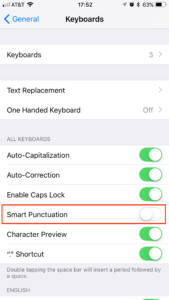
The main reason it’s happening more frequently now is because iOS 11 (the iPhone operating system released September, 2017) has a new feature that, by default, converts regular punctuation into its fancier cousins. If you upgraded to this latest iOS, then your phone is causing these problems for you. Luckily, it’s easy to disable this “feature”:
Go to Settings > General > Keyboard, then Find the “Smart Punctuation” option and flip the switch to off. Your phone will now behave the same way it did previously, which is to say that it won’t shove those fancy 2 lb characters into your suitcase without you asking.
Some Android phones may start implementing this “feature” as well, and if you see it happening there, please let us know in the comments below which phone/OS you have and how to disable it.
Another way to avoid this problem with the Co-Manager feature is to use other means of sending alerts while on the go. If you log in to your TextMarks dashboard and visit the send alert screen, you’ll see a special link to our “Send Alert Mobile” page including instructions on bookmarking it as an icon on your home screen for quick access. This is described in more detail in the TextMarks Tutorial: Add Send Alert Page To Your Phone .
Talk to your Account Manager for other options for delegating group management to your team as well.
Conclusion
Hopefully after reading this article, you understand better what’s happening with message truncation, how new iOS features are likely causing the problems you’re seeing, and most importantly how to avoid these issues going forward. Let us know in the comments below or through our support center if this helps or if you have other related tips or questions!
















